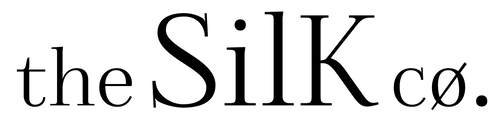Hey there! We're excited to welcome you as a partner.
To get started, follow this simple guide to set up your affiliate account with Shopify Collabs.
We manage all affiliates through Collabs—it’s free, and makes it easy to track your earnings, manage payouts, and connect with top brands.
Before accepting our invite, you’ll need to create a free Shopify account using the same email we’ll send the invitation to.
Step 1: Create Your Free Shopify Account
- Go to www.shopify.com
- Click “Start Free Trial” in the top-right corner
- Sign up using Email, Google, Apple, or Facebook
👉 Make sure to use the same email you'd like your affiliate invite sent to.

Step 2: Skip the Plan & Selling Setup
When asked to choose a plan or where to sell simply click “Skip, I’ll decide later” in the bottom right.
👉 You do not need a paid Shopify plan to join The Silk Co affiliate program.

Step 3: Accept the Invite Email
Once your account is set up, we’ll send an invitation from Shopify Collabs to your email.
-
Open the email
-
Click “Review Offer”
-
Then Accept the invitation

Step 4: Set Up Your Collabs Profile
Inside Collabs:
-
Complete your profile details
-
Connect your social accounts (Instagram, TikTok, etc.)
This ensures your affiliate links, discount codes, and payments work correctly.
Step 5 (Optional): Install the Collabs App
For quick access to your affiliate dashboard, links, and analytics:
-
Search “Shopify Collabs” in your App Store
-
Download “Collabs: Content Commerce”